
As teachers, we all have hours of extra time on our hands, right?
I bet you love spending your afternoons searching images and manipulating little boxes in Board Maker, right??
WRONG!!!
Let’s be real here. Making icons and schedules and visuals and labels is a pain. It’s time consuming and exhausting, especially when you know your time is better spent elsewhere.
(Trust me, I know. It took me nearly two months to get these visuals just right and ready for my store).
My first year in my self-contained classroom was one of the most challenging things I have ever endured. I felt unorganized and the lack of structure was truly debilitating. Soul-crushing, if you would.
And then, I discovered: visual schedules.
To say that these 1 inch icons changed my life would be an understatement.
After a few weeks of practicing routines and rotations, I had a whole new classroom.
Who knew that these little PECS and colored tables could facilitate such independence??
With this Visual Schedules download, you receive:
- 8 colored table signs and icons
- 20 subject/activity PECS icons in 3 sizes
- “Where are We?” sign to let people know your whereabouts
- Daily schedule templates for wall and notebooks
- Visual posters AND MORE!
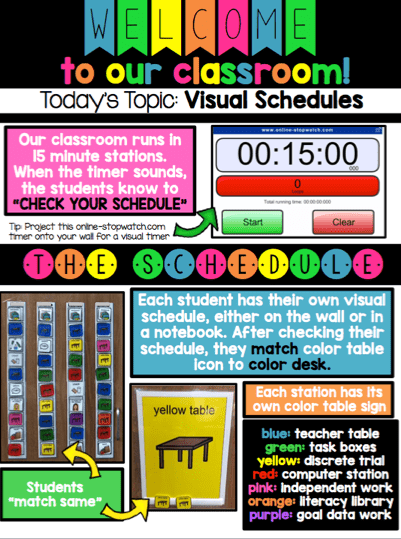
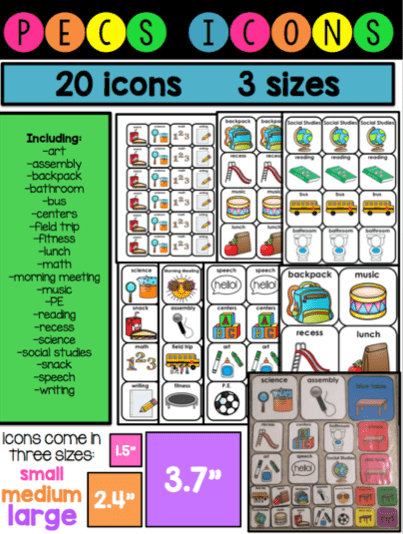

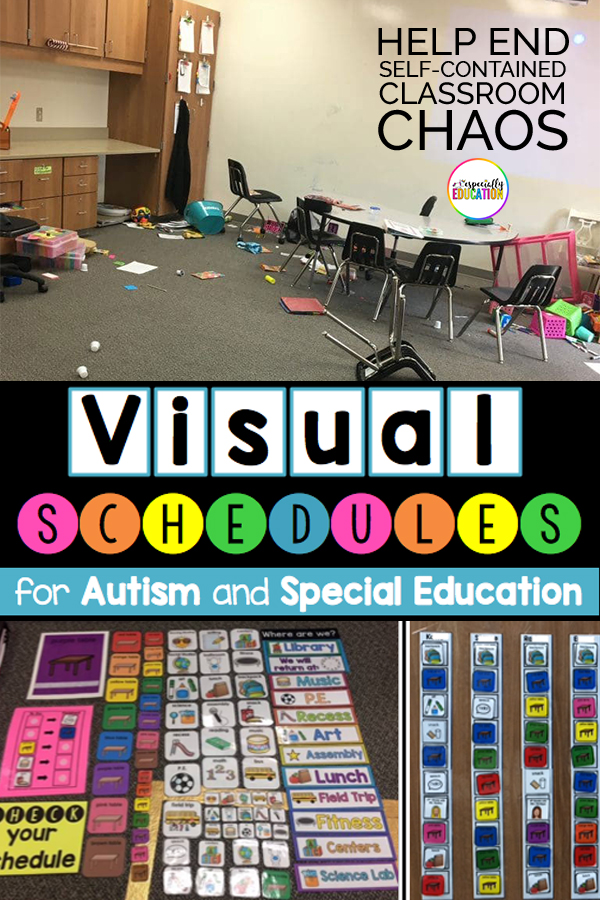
Joni says
What grade level(s) of a self contained room did you have? I would love to have your type of classroom but do not have enough room in my classroom to have that many colored tables. Although switch out the tasks throughout the week. Would you be willing to share your daily schedule with me? What do you do for independent work? I feel like I get a lot of behaviors when I attempt independent work. Any advice, tips, suggestions, etc would be greatly appreciated. This is my second year teaching a self contained classroom & visual schedules & data colection are my 2 big goals.
Thank you!
Michaela Davis says
Hi Joni!
These are really good questions! Last year I was in a 3rd-5th grade classroom, and this will be my first year in the K-2 self-contained room.
I also have a small classroom and have to get by with what I have. I use the term “tables” very lightly, as not all stations have an actual table. For example, our “orange table” was the classroom library, where the student would sit on a beanbag and read a book independently. Our “green table” would involve the student getting their independent work box and completing it on a rug in the classroom.
Some of my tables had different color signs (example: one with pink and one with yellow), but had the students working independently on the same activities.
As for independent work: the first few weeks of school, my activities are very basic tasks I know they can complete independently: matching and sorting tasks. Have them work independently for shorter amounts of time and gradually increase the time as you go. One of our stations is playing educational games on the computer, which allows me to get one-on-one time with other students.
Although I do not have my schedule yet, I would be happy to write a post about it as soon as I get my classroom set up. I hope that helps some! Scheduling is always a big challenge for me, especially since the kids vary so much from year to year. You’re not alone!
Michaela
Natalie Hoehler says
Do you have a data sheet that you use to collect data on students following your visual schedules? I’m using your two column schedules and have an IEP goal for a student to follow a visual schedule.
Michaela Davis says
Natalie, that is such a great idea! I will keep that in mind for future data sheet ideas! Thank you for commenting!
Vinette says
This is awesome