In today’s busy and ever-changing classroom, it’s essential to find effective ways to enhance learning and organization in the classroom. One powerful option is the use of visual schedules. These simple yet impactful tools provide students with a visual representation of their daily activities, helping them stay focused, organized, and engaged.
From preschool to high school, visual schedules are an invaluable resource in promoting independence, reducing anxiety, and improving time management skills. By incorporating visuals such as pictures, symbols, or color-coded charts, you can create a structured and predictable environment that fosters positive learning experiences.
Get ready to revolutionize your teaching methods and watch as your students thrive with the help of visual schedules.
Benefits of Visual Schedules in the Classroom
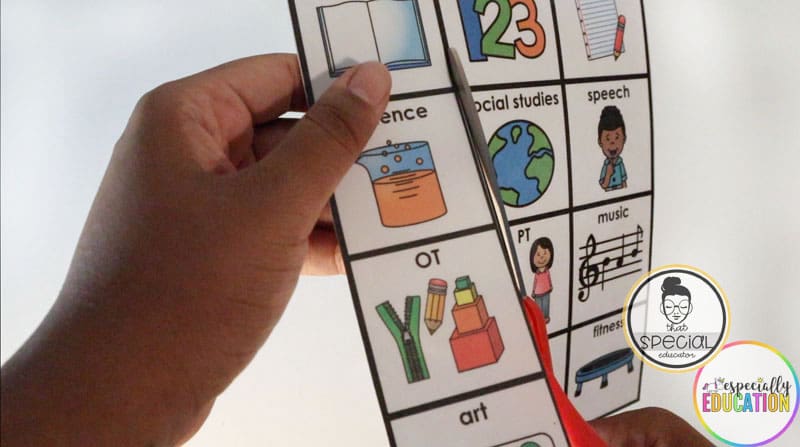
Visual schedules, like my Life-Changing Special Education Bundle, provide a sense of structure and routine, which is particularly important for students who thrive in a predictable environment. A visual schedule also allows students to see what activities are planned for the day, helping them anticipate transitions and reducing anxiety. Additionally, visual schedules promote independence by empowering students to manage their time effectively. By following visual cues, students can take ownership of their daily tasks and make informed decisions about how to allocate their time.
Furthermore, visual schedules enhance organization and time management skills. Students can see the order of activities and understand the flow of the day, helping them to prioritize tasks and manage their time efficiently. Plus, developing these good organizational habits prepares your students for success in all areas of their lives.
Finally, visual schedules promote engagement and participation. When students have a clear understanding of what is expected of them, they are more likely to actively engage in the learning process.
Visual schedules provide a roadmap for students to follow, making it easier for them to stay on track and remain focused on the task at hand. This increased engagement leads to a more productive and meaningful learning experience for both students and teachers.
Types of Visual Schedules
Visual schedules come in a variety of formats to accommodate different learning styles and classroom needs.
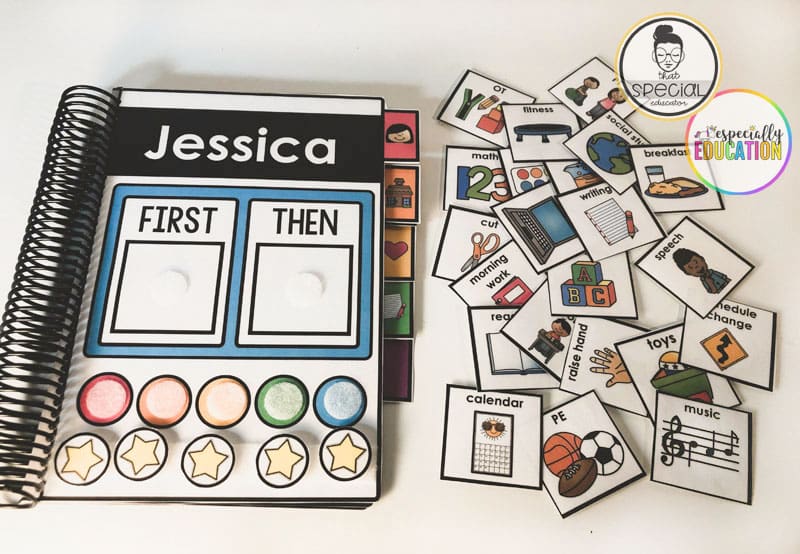
1. Picture-Based Schedules: Picture-based schedules use images or photographs to represent activities. This type of visual schedule is particularly beneficial for young children or students with limited reading abilities. The use of pictures allows students to easily understand and follow the schedule, promoting independence and self-reliance.
2. Symbol-Based Schedules: Symbol-based schedules utilize symbols or icons to represent activities. They are versatile and can be easily customized to meet the needs of individual students. In addition, symbols are easily understood and recognized by most students, making symbol-based schedules an effective tool for those with communication or language difficulties.

3. Text-Based Schedules: Text-based schedules use written words to represent activities. This type of schedule is suitable for older students who have developed reading skills. Text-based schedules offer a more detailed and specific representation of activities, allowing students to have a clear understanding of their daily tasks.

4. Color-Coded Schedules: Color-coded schedules use different colors to represent various activities or subjects. This type of schedule is particularly helpful for students who are visual learners. The use of colors helps students quickly identify and differentiate between different activities, making it easier for them to navigate their daily routines.
When choosing the type of visual schedule to implement in your classroom, consider the age and abilities of your students, as well as the specific learning goals you want to achieve. It’s important to select a format that best suits the needs of your students and enhances their overall learning experience.
How to Create a Visual Schedule
Creating a visual schedule for your classroom is a straightforward process that can be customized to meet the unique needs of your students. To create a visual schedule:
1. Identify Activities
Start by identifying the activities or tasks that will be included in the schedule. Consider the daily routines, subjects, or specific tasks that students need to complete throughout the day.
2. Select Visuals
Choose the type of visuals that will best represent each activity. Depending on the chosen format, you can use pictures, symbols, icons, or text. Ensure that the visuals are clear, easily recognizable, and meaningful to your students.
3. Create a Display
Decide on the format and layout of your visual schedule display. This can be a bulletin board, a wall chart, or even a digital display. Ensure that the display is easily accessible to all students and that the visuals are arranged in a logical and sequential order.
4. Arrange the Schedule
Arrange the visuals in the order that the activities will occur throughout the day. You can use a linear or grid format, depending on your preference and the complexity of your schedule.
5. Introduce and Explain
Introduce the visual schedule to your students and explain how it will be used. Teach them how to read and interpret the visuals, and ensure that they understand the purpose and benefits of the schedule. Encourage their active participation by involving them in the creation and maintenance of the schedule.
6. Review and Update
Regularly review and update the visual schedule to reflect any changes in the daily routine or activities. This will ensure that the schedule remains accurate and relevant to your students.
Implementing Visual Schedules in the Classroom
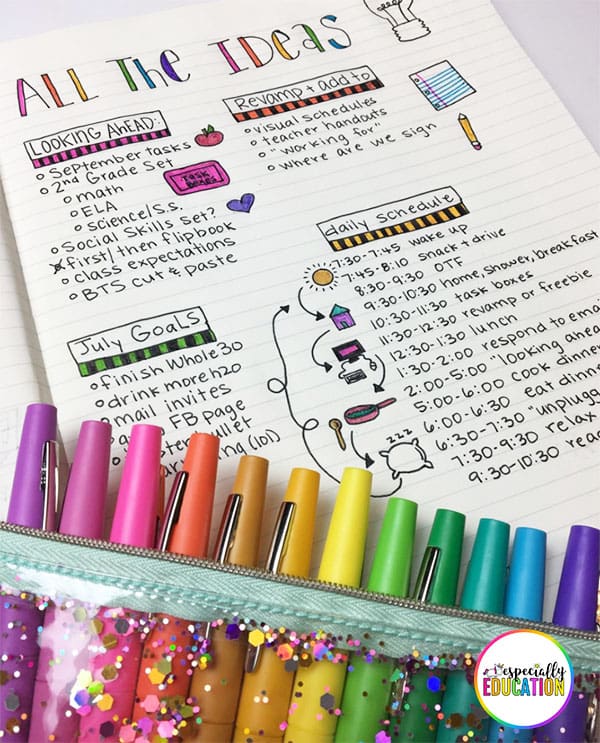
Implementing visual schedules in your classroom can require careful planning and consideration.
1. Introduce Visual Schedules Gradually
Introduce the visual schedule gradually to allow students time to familiarize themselves with the concept. Start by using the schedule for a few key activities or subjects and gradually increase its use over time. This gradual approach will help students adjust to the new routine and build confidence in using the visual schedule.
2. Provide Clear Instructions
Clearly explain to students how to read and use the visual schedule. Teach them the purpose of the schedule and how it can help them stay organized and manage their time effectively. Use simple and concise language to ensure that all students understand the instructions.
3. Model and Practice
Model how to use the visual schedule by going through it with your students. Show them how to locate and interpret the visuals, and explain the sequence of activities. Allow students to practice using the schedule independently, providing guidance and support as needed.
4. Reinforce and Review
Regularly reinforce the use of the visual schedule by referring to it throughout the day. Encourage students to check the schedule independently and remind them of upcoming activities or transitions. Review the schedule with your students at the end of each day to reflect on completed tasks and prepare for the next day.
5. Individualize as Needed
Individualize the visual schedule for students with special needs or specific learning requirements. Consider their unique strengths, challenges, and preferences when creating and implementing the schedule. Provide additional support or adaptations as necessary to ensure their success.
6. Monitor and Evaluate the Effectiveness of Your Visual Schedules
Continuously monitor and evaluate the effectiveness of the visual schedule in your classroom. Observe how students respond to the schedule and gather feedback from them. Make adjustments or modifications as needed to optimize its impact on student learning and organization.
Success Stories and Case Studies
The power of visual schedules has been demonstrated in numerous success stories and case studies across a variety of educational settings.
Case Study: Visual Schedules in a Preschool Classroom
In Evey’s preschool classroom, a visual schedule was introduced to help young children understand and follow the daily routine. The use of pictures and symbols enabled Evey’s students to independently navigate through the day’s activities, reducing anxiety and promoting a sense of ownership. Evey saw a demonstrable improvement in the attention span, engagement, and overall behavior of her students.
Success Story: Visual Schedules for High School Students
In Matt’s high school setting, visual schedules were used to support students with executive functioning difficulties. With a visual representation of their daily tasks and assignments, students were able to better manage their time and prioritize their work. This resulted in improved organization, increased productivity, and a reduction in missed deadlines among Matt’s students.
Case Study: Visual Schedules for Students with Autism Spectrum Disorder
Tricia finds that visual schedules are particularly effective in supporting students with Autism Spectrum Disorder (ASD) in classroom, homeschool, and social settings. The predictability and structure provided by visual schedules help to reduce anxiety and meltdowns while promoting independence and self-regulation.
Both Tricia’s students and her own children with ASD have shown significant improvements in their ability to transition between activities and follow daily routines, leading to enhanced learning and behavioral outcomes.
Visual Schedules for Different Age Groups
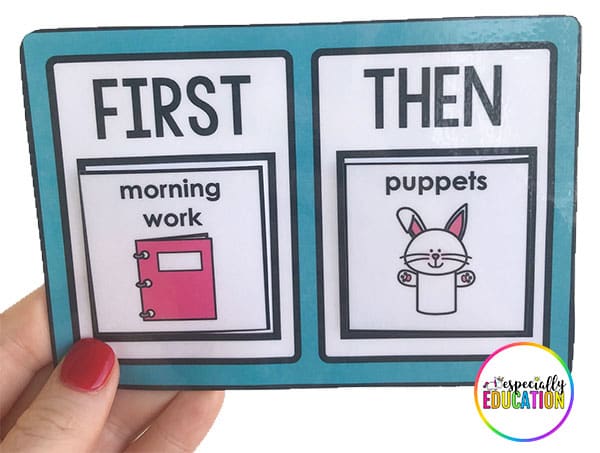
Visual schedules can be adapted to suit the specific needs and developmental stages of students across different age groups. Here are some considerations when using visual schedules for different age groups:
Visual Schedules for Preschool and Kindergarten
For young children, use simple picture-based or symbol-based schedules that are easy to understand and visually appealing. Incorporate familiar images and include visual cues for transitions, such as clean-up time or naptime.
You can use either graphics or photographs, depending on what works best for your students. However, try not to mix the two formats.
Visual Schedules for Elementary School
In elementary school, continue to use picture-based or symbol-based schedules, gradually introducing more text-based schedules as students develop their reading skills. Consider color-coding activities or subjects to help students quickly identify and differentiate between different tasks and to visualise their day.
Visual Schedules for Middle School
In middle school, students can handle more detailed and text-based schedules. Include specific instructions or descriptions for each activity to provide clarity and promote independence. Encourage students to actively participate in creating and maintaining the visual schedule.
Visual Schedules for High School
In high school, students can handle more complex schedules that reflect the demands of their academic coursework. Incorporate time management strategies and prioritize tasks to help students effectively manage their workload. Allow for flexibility and customization to accommodate individual student needs and preferences.
In addition, if you use visuals without copyright considerations you can encourage students to use the same visual schedule resources at home to organize their homework and to prepare for school the next day.
Visual Schedules for Students with Special Needs

Visual schedules are particularly beneficial for students with special needs, as they provide additional support and structure.
Visual Schedules for Students With Autism Spectrum Disorder (ASD)
Visual schedules are widely used to support students with ASD. Use clear visuals, such as pictures or symbols, to represent activities and transitions. Include visual cues for sensory breaks or time for self-regulation. Gradually fade the use of the schedule as students develop independence and self-regulation skills.
Visual Schedules for Students With Attention Deficit Hyperactivity Disorder (ADHD)
For students with ADHD, visual schedules can help to improve focus and organization. Use color-coded schedules to visually represent different subjects or tasks. Break down larger assignments into smaller, manageable steps. Incorporate timers or alarms to help students stay on track and manage their time effectively.
Visual Schedules for Students With Developmental Delays
Visual schedules can be adapted to meet the unique needs of students with developmental delays. Use a combination of visuals, such as pictures, symbols, and text, to provide multiple modes of representation. Customize the schedule based on individual abilities and strengths. Provide additional support, such as visual prompts or verbal reminders, as needed.
Visual Schedules for Students With Communication Difficulties
For students with communication difficulties, visual schedules can serve as a means of enhancing understanding and promoting independence. Choose visuals that are meaningful and easily recognizable to the student. Pair visuals with simple written or spoken instructions to reinforce comprehension.
Resources and Tools for Creating Visual Schedules
Creating visual schedules doesn’t have to be a daunting task. There are numerous resources and tools available to help you create effective visual schedules for your classroom.
Online visual schedule generators, such as Choiceworks or Scheduling Made Easy, provide templates and customizable options for creating visual schedules. These tools often include a wide range of visuals to choose from, making it easy to create schedules that suit the needs of your students.
Online picture libraries, such as Boardmaker or LessonPix, offer an extensive collection of images and symbols that can be used in visual schedules. These libraries provide a wide range of visuals to choose from, ensuring that you can find images that are relevant and meaningful to your students.
There are various visual schedule apps available for both Apple and Android devices. These apps allow you to create and customize visual schedules using your smartphone or tablet. Some popular visual schedule apps include First Then Visual Schedule, Visual Schedule Planner, and ChoiceBoard Creator.
Printable visual schedules can be found online or created using software such as Microsoft PowerPoint or Google Slides. These templates can be customized to suit the needs of your students and printed for display in the classroom.
It’s important to ensure that you have the necessary permissions to use the images or symbols in your visual schedules and remember – always consider copyright and licensing restrictions when using visuals from external sources.
The Power of Visual Schedules
Implementing visual schedules in the classroom can have a profound impact on student learning and overall classroom management. By harnessing the power of visual cues, you can create a structured and supportive environment that fosters independence, reduces anxiety, and improves time management skills. Whether you are a seasoned educator or just starting your teaching career, visual schedules are a valuable tool to consider incorporating into your classroom routine.
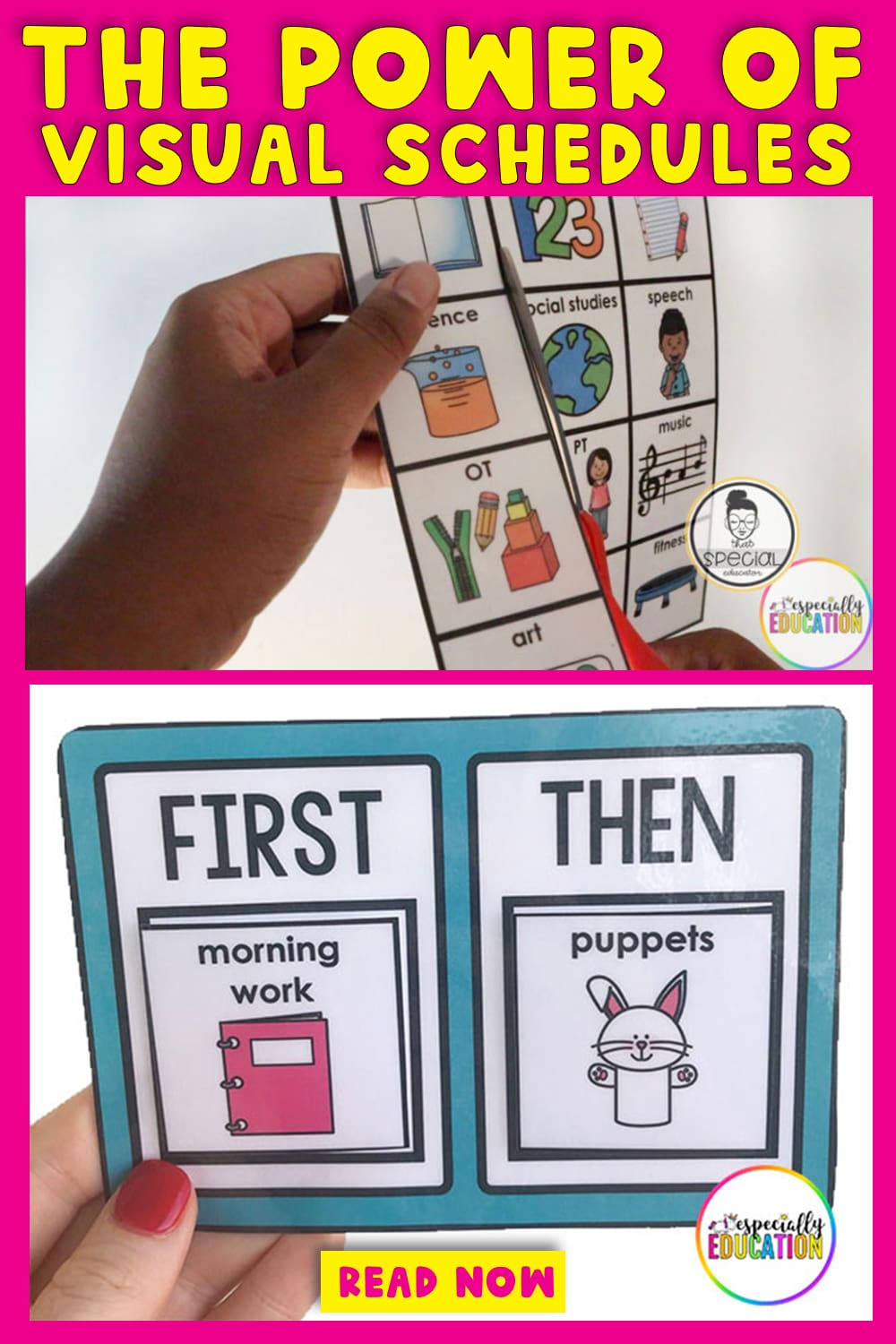
Leave a Reply